The Map Center allows you to open maps from and save maps to ArcGIS.com from within the Map Web Part. The Map Center provides an easy to use interface to search for maps and groups, specify descriptive information about the current map, save the map, or create a new map.
To access the map center, click Map Center on the Application tab of the ArcGIS Map Web Part ribbon:
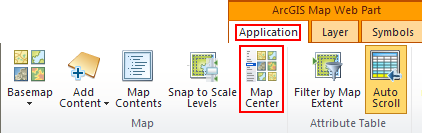
The map center opens, hiding the map:
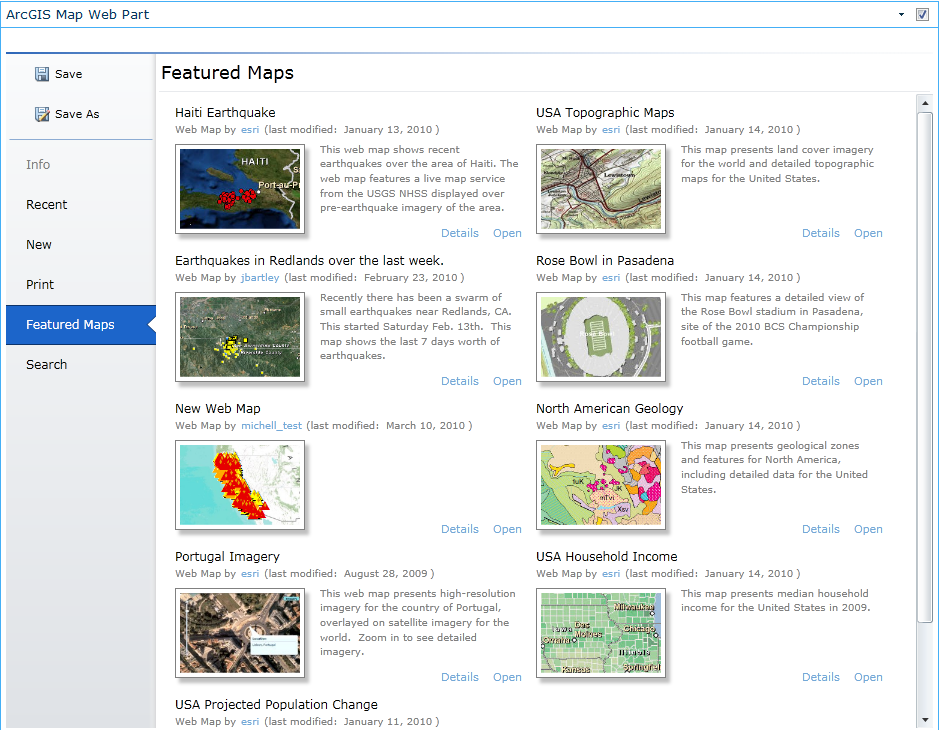
There are a variety of ways to find maps that others have created and made available:
- View the Featured Maps, which are a collection of maps that ESRI has chosen to highlight.
- Search for maps and groups using keywords.
- Open a group to see the list of maps available in the group.
If you sign into ArcGIS.com using your ESRI global account, you can create your own maps, save them, and share them with others. You can see a list of the maps you've created in the center's My Maps tab. The My Groups tab lists the groups that you own and that you have joined.





