ArcGIS.com web maps can be shared with the public or specific ArcGIS.com groups. For maps that you have created, you can control who a map is shared with. By default, when a map is saved, it is only accessible by its creator. Use the Info tab of the in the Map Center to share the map with all ArcGIS.com members (Everyone) or the members of one or more ArcGIS.com groups. You can update these settings anytime after a map has been saved.
To share a web map you need to open and sign into the Map Center. For instructions, see Signing in to ArcGIS.com.
The map you are sharing needs to be opened in the map web part. This can be a newly created map (see Creating a new map) or one of your ArcGIS.com maps that you have opened (see Opening a map).
-
In the Map Center, select the Info tab:

-
Click the edit button or one of the checkboxes to make the sharing options editable:
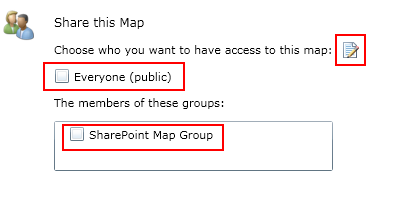
-
Check one or more of the checkboxes in the dialog, then click Commit:
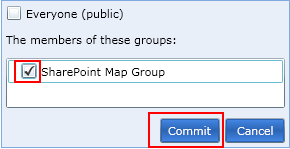
For more information on creating and managing your ArcGIS.com groups using the ArcGIS Map Web Part, see Groups.
Creating and using maps
The Map Center





