Adding a description to your ArcGIS.com web map can provide those who you have given access to your map more extensive information about the map. The description could include information such as map's intended use, what kind of data it contains, whether any limitations exist, and attribution or copyright information.
To add or modify a web map description, you need to open and sign into the Map Center. For instructions, see Signing in to ArcGIS.com.
Once you have created or opened an ArcGIS.com web map, follow the steps below to modify the map's description.
-
In the Map Center, select the Info tab

-
On the page that appears, click the Description tab. Then click the edit button to open the description text area. Type the desired description into the text area:
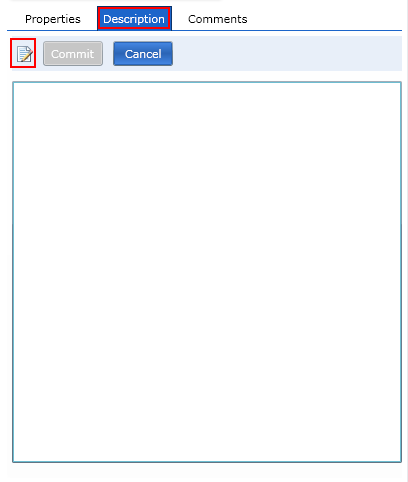
-
Once you have finished entering the description text, click Commit:
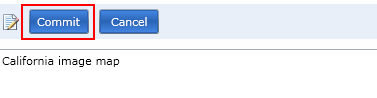
The description will appear in the ArcGIS Map Web Part's Map Center:
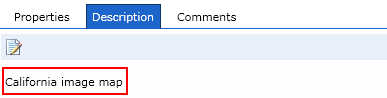
This description will also appear with the map in ArcGIS Explorer Online and in ArcGIS.com:
-
ArcGIS Explorer Online:
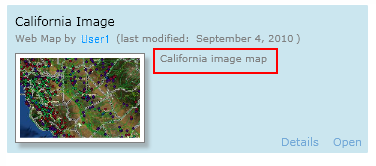
-
ArcGIS.com:

Creating and using maps
The Map Center
Working with Web Maps
Creating a new map
Opening a map





