As part of working with ArcGIS.com maps in the ArcGIS Web Map Part, you may have opened an existing map owned by someone else and added your own content. In such situations, the Map Center allows you to save a copy of this map with a different name. You will assume ownership of the renamed map.
To save a copy of a web map you need to open and sign into the Map Center. For instructions, see Signing in to ArcGIS.com.
Follow the steps listed below to save a new copy of an existing map as your own:
-
In the Map Center, click the Save As button:

-
A dialog will appear for specifying the new map document's information. Notice that the default title appends " - Copy" to the title of the original map, and the tags, summary, and thumbnail are copied directly from the original. Make changes as desired, then click Save:
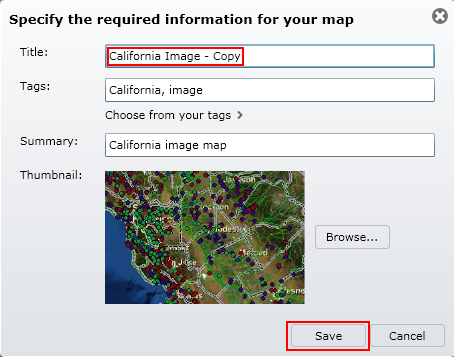
At this point, the map is only available to its creator. Using the Map Center's Info tab for that map, you can:
- Add a map description. See Describing a map.
- Add comments to the map. See Rating and commenting on a map.
- Share the map. See Sharing a map.
Creating and using maps
The Map Center
Working with Web Maps
Saving a map





