Through the ArcGIS Map Web Part's Map Center, you can print a copy of the current web map. The printed map includes the currently visible map extent, all copyright and attribution information, a title, and a subtitle. The title shown is that of the open ArcGIS.com web map, while the subtitle is the summary of the current web map.
To print a web map, you need to open and sign into the Map Center to open the map. For instructions, see Signing in to ArcGIS.com.
Once you have opened or created an ArcGIS.com web map, use the following steps to print the map.
-
After opening the map, click the Map Center button on the Application tab of the Map Web Part's ribbon. This will open the Map Center. Then click the Print tab. Then, below the print preview, click the Print button:
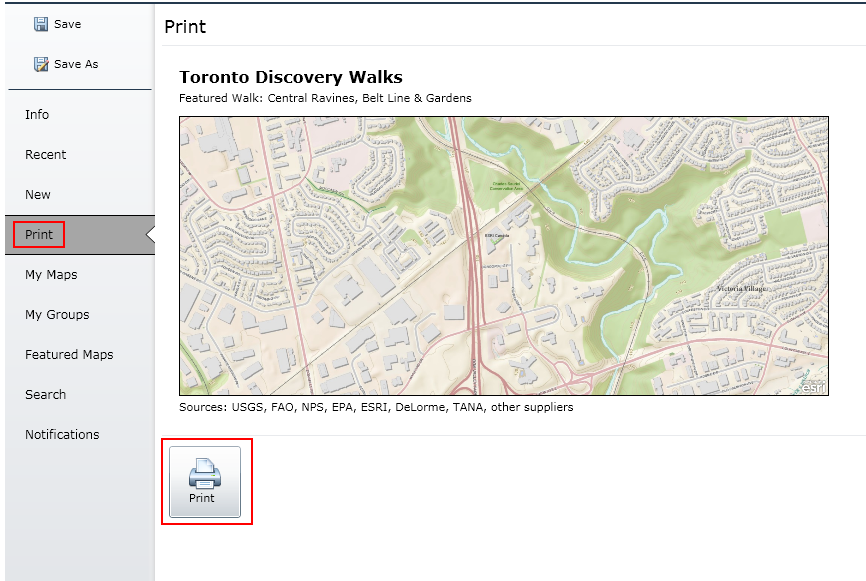
-
The Print dialog will open. If necessary, configure the printer settings. Then click the Print button to send the map to the printer:
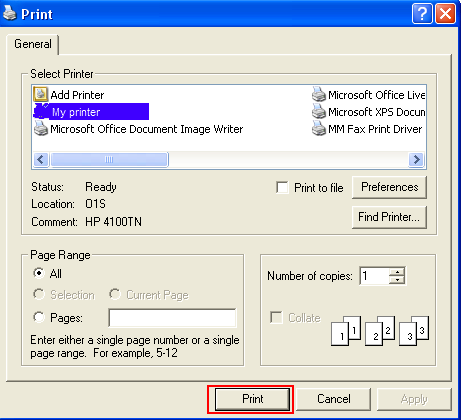
Creating and using maps
The Map Center
Working with Web Maps
Creating a new map
Opening a map





