| Creating a Web application | |
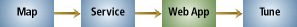
After you have created and started a service, you are ready to build a Web application.
You can use the ArcIMS Web Manager to build, edit, rename, and delete applications. There are both .NET and Java versions of the Web Manager. Before you can use Web Manager, you must install it. If you are unsure if Web Manager is installed, you can check for the following:
Instructions for installation are in the ArcIMS Install Guide. Once you have Web Manager installed, follow the instructions in Introduction to creating Web applications with ArcIMS Web Manager for getting started.
The output from Web Manager is a Web Mapping Application. You can view and query your services using this application. If you have never built or viewed a Web application, a good place to start is the ArcIMS Quick Start tutorial. Exercises 3 and 4 cover building a Web application and using the Web Mapping Application.
Once you have created a Web Mapping Application, you have some options for customizing it.
Metadata Explorer is an application available as part of the Web ADF for the Java Platform. If you want to use Metadata Explorer, first install the Web ADF for the Java Platform. Next, you must deploy Metadata Explorer. Deployment instructions can be found in Web Manager once you have installed the Web ADF.
ArcIMS Designer is a wizard-driven application that guides you through creating an HTML, Java Custom, or Java Standard Viewer. Designer consists of a series of panels you see depending on the choices you make. Some panels appear only if you have selected a particular viewer. Others appear only if you have included a Feature Service in your Web site. Most panels do not appear if you choose the Java Standard Viewer because it does not allow customization.
For more information on using Designer, see Getting started with ArcIMS Designer. For more information on the viewers, see Using the HTML Viewer or Using the Java Standard and Custom Viewers.
You can customize these viewers. For details, see Customizing the HTML Viewer or Customizing the Java Viewer.