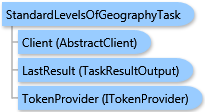
This task allows you to generate trade areas based on predefined geographies. These geographies can be ESRI standard demographic layers.
To select standard geography records, a data table with geographic IDs must be generated from which to create the trade areas. This table will be used to select the IDs from the geography layer. Once selected, the features will be exported as a new feature class.
Alternatively to generating a data table, geographic IDs can be explicitely specified in the GeographyIDs array.
For example, if you want to generate trade areas based on a list of ZIP Codes, you would start by creating a table with all the ZIP Code records you want included in the table. This table may be a territory assignment file created by an external process. The ZIP Code records are then matched to the ZIP Code boundaries provided with Business Analyst, and a trade area is created with all matching ZIP Codes.
All non-matching ZIP Codes will not be included in the output trade area. Non-matching ZIP Codes are ZIP Codes that are not valid and do not have a corresponding feature in the input geography layer.
The result of this task is a ESRI.ArcGIS.Client.BACore.TaskResultOutput object, which is compatible with ArcGIS Server's mapping APIs. FeatureSet, MapImage, and an array of ESRI.ArcGIS.Client.BACore.ReportInfo objects can be returned in it depending on the task output options requested. Additionally, the output analysis layer and/or report can be stored to the Business Analyst Server repository.
System.Object
ESRI.ArcGIS.Client.BACore.Client.AbstractTask
ESRI.ArcGIS.Client.BACore.Client.BATask<TResult,TEventArgs>
ESRI.ArcGIS.Client.BAServer.Tasks.BAServerTask<TResult>
ESRI.ArcGIS.Client.BAServer.Tasks.TradeAreas.StandardLevelsOfGeographyTask
Target Platforms: Windows 98, Windows NT 4.0, Windows Millennium Edition, Windows 2000, Windows XP Home Edition, Windows XP Professional, Windows Server 2003 family, Windows Vista, Windows Server 2008 family





