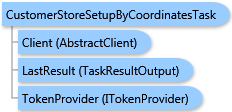
Use the Customer/Store Setup to define and generate a new store/customer layer, an object that includes information about your stores, branches, offices, or customers. Once you define a store/customer layer, you can use it later in a map, analysis, or report.
When you need to identify a new location for a store, office or customer, you may have the exact map coordinates to the store/customer. If so, you can setup a new customer/store layer using this task.
The result of this task is a ESRI.ArcGIS.Client.BACore.TaskResultOutput object, which is compatible with ArcGIS Server's mapping APIs. FeatureSet and MapImage objects can be returned depending on the task output options requested. Additionally, the output analysis layer can be stored to the Business Analyst Server repository.
System.Object
ESRI.ArcGIS.Client.BACore.Client.AbstractTask
ESRI.ArcGIS.Client.BACore.Client.BATask<TResult,TEventArgs>
ESRI.ArcGIS.Client.BAServer.Tasks.BAServerTask<TResult>
ESRI.ArcGIS.Client.BAServer.Tasks.CustomerStoreSetup.CustomerStoreSetupByCoordinatesTask
Target Platforms: Windows 98, Windows NT 4.0, Windows Millennium Edition, Windows 2000, Windows XP Home Edition, Windows XP Professional, Windows Server 2003 family, Windows Vista, Windows Server 2008 family





