| Visual Basic (Declaration) | |
|---|---|
Public Property To As Double | |
| C# | |
|---|---|
public double To {get; set;} | |
The double that is used in the To Property of the Opacity range in value from 0 to 1. 0 means invisible and 1 means completely visible. The oldest temporal observation specified by the Map.TimeExtent matches the To opacity value.
The following image provides a visual example of how a square Symbol (with the default color being red) would look via the RampInterpolator for the OpacityRange Property that is graduated over five time periods as defined by the Map.TimeExtent.
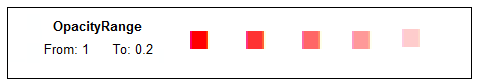
Code examples for using the OpacityRange can be found in the RampInterpolator and TemporalRenderer Classes.
Target Platforms:Windows Phone 7





