

In the Map Web Part, informational windows, called pop-ups, are shown when you move the mouse over features in the map. Each window shows the field values for the moused-over feature:

By default, all fields are visible in the pop-ups and are shown using the column names defined by the source data. The Pop-Up tab of the Properties window allows you to choose which fields you would like to show and what names you would like to show them with:
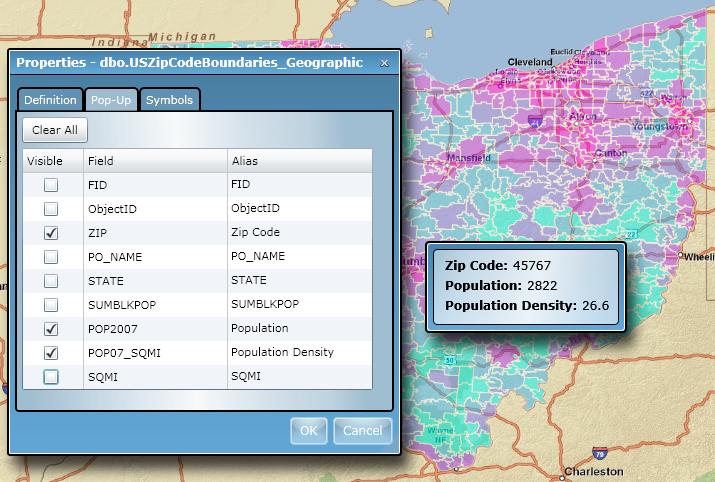
To toggle a field's visibility, simply check or uncheck the Visible column for the field. To change the name of the field in the pop-up, edit the value shown in the Alias column. Changes you make in the Pop-Up tab are applied immediately in the map. To hide pop-ups for a dataset, click the Clear All button, which will uncheck the visibility checkbox for each field.