 Hide Table of Contents
Hide Table of Contents
 Analysis
Analysis
 Dynamic Layers
Dynamic Layers
 Editing
Editing
 Feature Layers
Feature Layers
 Feature Table
Feature Table
 Graphics
Graphics
 Map
Map
 Mobile
Mobile
 Online and Portal
Online and Portal
 Popups and Info Windows
Popups and Info Windows
 Query and Select
Query and Select
 Renderers, Symbols, Visualization
Renderers, Symbols, Visualization
 Search
Search
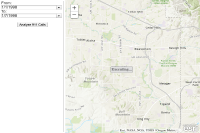
Geoprocessing - Export result as map service
Explore in the sandbox
Open in CodePen
View live sample
Description
This sample uses a geoprocessing task that takes an input SQLQuery string and filters 911 calls to display only calls that match the query. The task also performs hotspot analysis on the query results and generates a hotspot raster.
The query results are returned as a map service which allows you to easily add the 911 incidents that match the query and the hotspot raster to the map. Note that in the code below a url to the result map service is constructed using the map service url with the result job id.
Code
<!DOCTYPE html>
<html>
<head>
<meta charset="utf-8">
<meta name="viewport" content="initial-scale=1, maximum-scale=1,user-scalable=no">
<title>Geoprocessing - Export result as map service</title>
<link rel="stylesheet" href="https://js.arcgis.com/3.46/dijit/themes/tundra/tundra.css">
<link rel="stylesheet" href="https://js.arcgis.com/3.46/esri/css/esri.css">
<style>
html, body { height: 100%; width: 100%; margin: 0; padding: 0; }
h3 { margin: 0 0 5px 0; border-bottom: 1px solid #444; }
.shadow {
-moz-box-shadow: 0 0 5px #888;
-webkit-box-shadow: 0 0 5px #888;
box-shadow: 0 0 5px #888;
}
#map{ margin: 0; padding: 0; }
#leftPanel {
margin:5px;
background: #fff;
color: #444;
font-family: arial;
width: 250px;
border-right: solid 1px #888;
}
#footer{
border-top: solid 1px #888;
height:55px;
}
#status{
background-color:#E0E0E0;
color: #707070;
font-weight:bold;
padding: 3px;
border: solid 1px #707070;
border-radius:5px;
position:absolute;
top:50%;
right:50%;
z-index:100;
display:none;
height:20px;
}
</style>
<script src="https://js.arcgis.com/3.46/"></script>
<script>
var app;
require(["dojo/dom",
"dojo/_base/array",
"dojo/date/locale",
"dojo/parser",
"dijit/registry",
"esri/domUtils",
"esri/map",
"esri/graphic",
"esri/layers/ArcGISDynamicMapServiceLayer",
"esri/layers/FeatureLayer",
"esri/tasks/Geoprocessor",
"esri/dijit/Legend",
"dijit/form/DateTextBox",
"dijit/layout/BorderContainer",
"dijit/layout/ContentPane"],
function(dom, array, locale, parser, registry,
domUtils, Map, Graphic, ArcGISDynamicMapServiceLayer, FeatureLayer, Geoprocessor, Legend){
var gpServiceUrl= "https://sampleserver6.arcgisonline.com/arcgis/rest/services/911CallsHotspot/GPServer/911%20Calls%20Hotspot",
legend;
parser.parse();
var map = new Map("map",{
basemap: "topo-vector",
center: [-122.81, 45.466],
zoom: 12
});
var gp = new Geoprocessor(gpServiceUrl);
//Run the gp task when the app loads to display default incidents
map.on("load", findHotspot);
function findHotspot(){
var params = {
Query: buildDefinitionQuery()
};
//cleanup any results from previous runs
cleanup();
gp.submitJob(params, gpJobComplete, gpJobStatus, gpJobFailed);
}
function gpJobComplete(jobinfo){
//get the result map service layer and add to map
gp.getResultImageLayer(jobinfo.jobId, null, null, function(layer){
layer.setOpacity(0.7);
map.addLayers([layer]);
});
map.on("layers-add-result", function(evtObj) {
domUtils.show(dom.byId('legendDiv'));
if( !legend ) {
//add the legend to show the resulting layer.
var layerInfo = array.map(evtObj.layers, function(layer,index){
return {
layer: layer.layer,
title: layer.layer.name
};
});
legend = new Legend({
map: map,
layerInfos: layerInfo
},"legendDiv");
legend.startup();
}
});
}
function gpJobStatus(jobinfo){
domUtils.show(dom.byId('status'));
var jobstatus = '';
switch (jobinfo.jobStatus) {
case 'esriJobSubmitted':
jobstatus = 'Submitted...';
break;
case 'esriJobExecuting':
jobstatus = 'Executing...';
break;
case 'esriJobSucceeded':
domUtils.hide(dom.byId('status'));
break;
}
dom.byId('status').innerHTML = jobstatus;
}
function gpJobFailed(error){
dom.byId('status').innerHTML = error;
domUtils.hide(dom.byId('status'));
}
function buildDefinitionQuery(){
var defQuery;
//get input info from form and build definition expression
var startDate = locale.format(registry.byId('fromDate').value, {
datePattern: 'yyyy-MM-dd hh:mm:ss',
selector: 'date'
});
var endDate = locale.format(registry.byId('toDate').value, {
datePattern: 'yyyy-MM-dd hh:mm:ss',
selector: 'date'
});
var def = [];
def.push("(Date >= date '" + startDate + "' and Date <= date '" + endDate + "')");
def.push("(Day = 'SUN' OR Day= 'SAT' OR Day = 'FRI' OR Day ='MON' OR Day='TUE' OR Day='WED' OR Day ='THU')");
if (def.length > 1) {
defQuery = def.join(" AND ");
}
return defQuery;
}
function cleanup(){
//hide the legend and remove the existing hotspot layer
domUtils.hide(dom.byId('legendDiv'));
var hotspotLayer = map.getLayer('HotspotLayer');
if(hotspotLayer){
map.removeLayer(hotspotLayer);
}
}
app = {
findHotspot: findHotspot
};
});
</script>
</head>
<body class="tundra">
<div data-dojo-type="dijit.layout.BorderContainer"
data-dojo-props="design:'headline',gutters:false"
style="width: 100%; height: 100%; margin: 0;">
<div id="map" data-dojo-type="dijit.layout.ContentPane" data-dojo-props="region:'center'">
<span id="status" style='position:absolute;bottom:5px;'></span>
</div>
<div id="leftPanel" data-dojo-type="dijit.layout.ContentPane" data-dojo-props="region:'left'">
<div id="info">
<div style="padding-bottom:20px;width:40px">
<label for="fromDate">From:</label>
<br/>
<input type="text" name="fromDate" id="fromDate" value="1998-01-01" dojoType="dijit.form.DateTextBox"
required="true" constraints="{min:'1998-01-01',max:'1998-05-31'}" onChange="dijit.byId('toDate').constraints.min = arguments[0];"/>
<br/>
<label for="toDate">To:</label>
<br/>
<input type="text" name="toDate" id="toDate" value="1998-01-07" dojoType="dijit.form.DateTextBox"
required="true" constraints="{min:'1998-01-01',max:'1998-05-31'}" />
</div>
<div align="center">
<button id="hotspotButton" onclick="app.findHotspot();">Analyze 911 Calls</button>
</div>
</div>
<div id='legendDiv' style='display:none;margin-top:15px;'></div>
</div>
</div>
</body>
</html>