

Once ArcGIS Mapping for SharePoint has been deployed and activated on a SharePoint site collection, you can add the Location Map Field to a list.
To add the field, do the following:
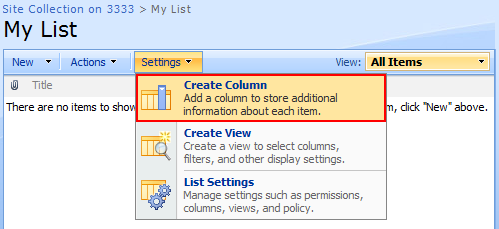
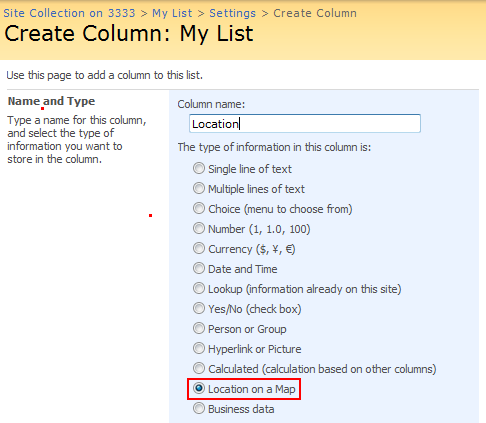
Now, when you add or edit an item in the list, you will see the Location Map Field:
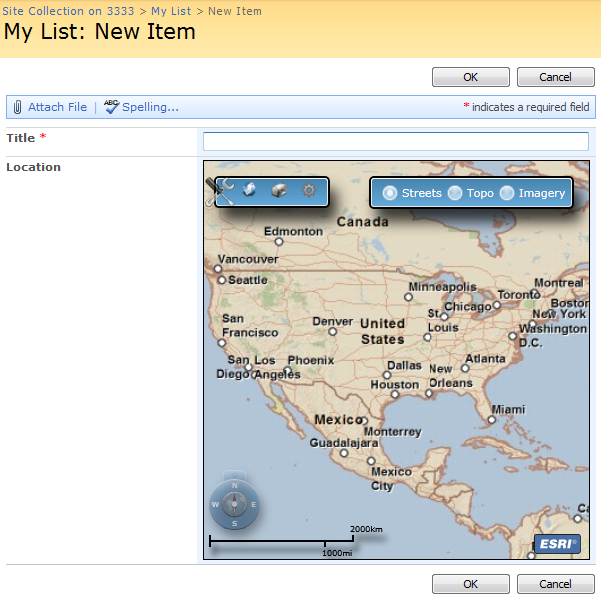
For information on how to use the Location Map Field, refer to the Overview topic in the ArcGIS Location Map Field section.