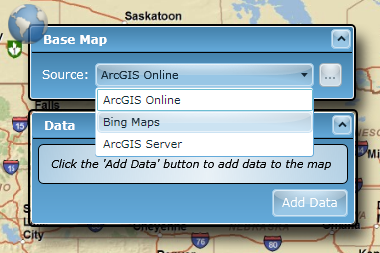Bing Maps Base Maps
The Bing Maps base map group includes the Roads, Aerial, and Aerial - Labels (hybrid) map services. These services are provided in the Web Mercator projected coordinate system (WKID 102100).
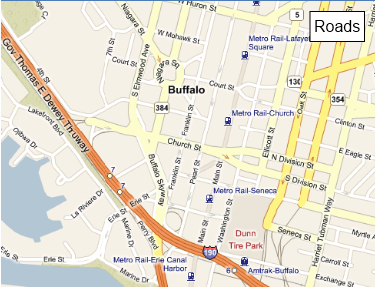


To get started with Bing Maps, you need a Bing Maps developer account. Access to the free (staging) and for-fee (production) services requires explicit registration with Microsoft.
- Create a Microsoft Windows Live ID. You can use an existing Live ID account if you already have one.
- Log in on the MapPoint Web Service Developer Account signup page with your Windows Live ID.
- Create a new Bing Maps developer account by clicking the "Request Evaluation Developer Account" link and note the email address you provided. The Bing Maps account administrator will send you your new account ID and instructions to complete your registration by providing a password.
- Once registration is completed, you can verify your account is active by using the Verify Credentials page in the Bing Maps Customer Services site. Use your Windows Live ID to log in to the Customer Services site.
Once you have a developer account, select Bing Maps from the Base Map drop-down:
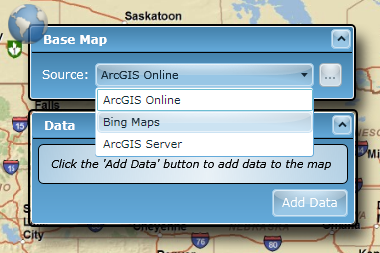
In the window that appears, enter your user name and password:

If you only have an evaluation account, or you wish to use the Bing Maps staging services, check the Use Staging Server checkbox. Otherwise, leave it unchecked. Then click OK. If your credentials are valid, the base map will change to show the Bing Maps Roads service.
If the credentials are invalid, the base map will remain unchanged and a message box will inform you of the error.
Note: Staging-level credentials will not work with Bing Maps production services. Bing Maps Developer Accounts obtained using the steps outlined above only provide access to Bing Maps staging services.