| Visual Basic (Declaration) | |
|---|---|
Public ReadOnly Property Capabilities As IEnumerable(Of String) | |
| C# | |
|---|---|
public IEnumerable<string> Capabilities {get;} | |
| C# |  Copy Code Copy Code |
|---|---|
public void GetCapabilities() { // Get the ArcGIS Server service capabilities for the ArcGISTiledMapServiceLayer. ESRI.ArcGIS.Client.ArcGISTiledMapServiceLayer myArcGISTiledMapServiceLayer = (ESRI.ArcGIS.Client.ArcGISTiledMapServiceLayer)map1.Layers["myArcGISTiledMapServiceLayer"]; IEnumerable<string> myCapabilities = myArcGISTiledMapServiceLayer.Capabilities; // Get the Count of the capabilities to see if we are using ArcGIS Server 10.0 and forward. if (myCapabilities.Count() > 0) { // Display the capabilities in a MessageBox. System.Text.StringBuilder myMessage = new System.Text.StringBuilder(); myMessage.Append("The Capabilities of the ArcGISTiledMapServiceLayer are:" + System.Environment.NewLine); foreach (string myCapability in myCapabilities) { myMessage.Append(myCapability + System.Environment.NewLine); } MessageBox.Show(myMessage.ToString()); } else { // Obtaining the listing of capabilities is not available for ArcGIS Server 9.31 and earlier. MessageBox.Show("The Count of the Capabilities Property = 0. Must be ArcGIS Server version 9.31 or earlier."); } } | |
| VB.NET |  Copy Code Copy Code |
|---|---|
Public Sub GetCapabilities() ' Get the ArcGIS Server service capabilities for the ArcGISTiledMapServiceLayer. Dim myArcGISTiledMapServiceLayer As ESRI.ArcGIS.Client.ArcGISTiledMapServiceLayer = Map1.Layers("myArcGISTiledMapServiceLayer") Dim myCapabilities As IEnumerable(Of String) = myArcGISTiledMapServiceLayer.Capabilities ' Get the Count of the capabilities to see if we are using ArcGIS Server 10.0 and forward. If myCapabilities.Count > 0 Then ' Display the capabilities in a MessageBox. Dim myMessage As New System.Text.StringBuilder myMessage.Append("The Capabilities of the ArcGISTiledMapServiceLayer are:" + vbCrLf) Dim myCapability As String = Nothing For Each myCapability In myCapabilities myMessage.Append(myCapability + vbCrLf) Next MessageBox.Show(myMessage.ToString) Else ' Obtaining the listing of capabilities is not available for ArcGIS Server 9.31 and earlier. MessageBox.Show("The Count of the Capabilities Property = 0. Must be ArcGIS Server version 9.31 or earlier.") End If End Sub | |
The possible 'map service' capabilities string values that can be returned in the IEnumerable collection are:
- Map
- Query
- Data
The IEnumerable String values listed above as a result of the Capabilities Property are only available for ArcGIS Server version 10.0 and higher. Using the Capabilities Property request on ArcGIS Server 9.31 and earlier will return and IEnumerable(Of String).Count = 0.
For each 'map service' capability there are often one or more 'map service' operations that can be performed. Each capability and their operations are listed in the following table:
| Map | Query | Data |
|---|---|---|
| ComputeDistance | GetSQLSyntaxInfo | Find |
| ComputeScale | Identify | QueryFeatureData |
| ExportMapImage | QueryFeatureCount | |
| FromMapPoints | QueryFeatureIDs | |
| GetCacheName | QueryHyperlinks | |
| GetDefaultMapName | ||
| GetDocumentInfo | ||
| GetLayerTile | ||
| GetLegendInfo | ||
| GetMapCount | ||
| GetMapName | ||
| GetMapTile | ||
| GetServerInfo | ||
| GetSupportedImageReturnType | ||
| GetTileCacheInfo | ||
| GetVirtualCacheDirectory | ||
| HasLayerCache | ||
| HasSingleFusedMapCache | ||
| IsFixedScaleMap | ||
| ToMapPoints |
More details about ArcGIS Server capabilities can be found in the Tuning and configuring services documentation.
Discovering the specific 'map service' operation that is available for the ArcGISTiledMapServiceLayer can be found by opening the Services Directory for an ArcGIS Server site. To do this copy the ArcGISTiledMapServiceLayer.Url Property into the address bar of a web browser and then scroll to the bottom of the returned web page and look for the Supported Operations section. See the following screen shot:
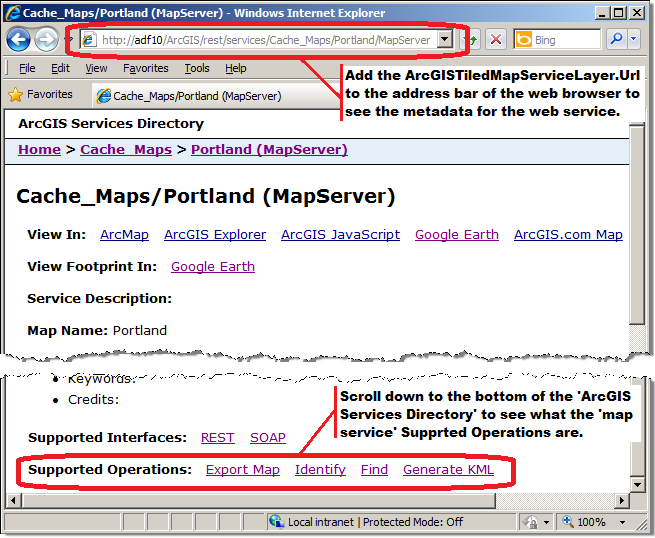
Target Platforms: Windows XP Professional, Windows Server 2003 family, Windows Vista, Windows Server 2008 family




