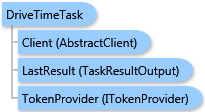
Drive Time trade/service areas use street networks and approximate driving times based on attributes associated with the traversed streets around the Drive Time area origins. These area origins are point features such as businesses, store fronts, organizations, agencies, hospitals, or service centers that may serve the area or region, and may have competitors or affiliates nearby.
The Drive Time analysis using the donut parameter option creates output trade/service areas that are in bands instead of concentric overlapping areas. For example, if three radii are entered with values of one, three, and five minutes, three output bands would be created with 0-1, 1–3, and 3–5 minute Drive Time trade areas instead of 0-1, 0-3, and 0-5 minute Drive Time trade areas. This will result in the creation of non-overlapping trade/service areas that will have significantly different results in subsequent analysis such as with Summary Reports.
Some applications of Drive Time include the following:
- Drive Time trade/service areas resemble rings. In most marketing applications, the point origins of ring-based analyses will be retail storefronts.
- Drive Time trade/service area analysis may be useful for studying the underlying market characteristics and demographics of the surrounding population.
- Drive Time is the defining measure for most urban travel. Potential customer responses are better for a location advertised as being within five minutes rather than one described as being within two miles.
- Pizza delivery is a good example application scenario in the use of Drive Time trade/service areas. A business may want to define their trade/service area in terms of the total time required for a delivery from their storefront to their customers. Drive Time analysis aids in creating these type of trade/service areas.
- Appliance repair operations use Drive Time trade/service areas to estimate the total length of their service calls.
In order to compensate for traffic patterns in the analysis task, adjust driving distances or times (the Radii parameter) accordingly. For example, if the analysis needs to be performed for a time of day when traffic patterns are heavy (i.e. rush hour) and the drive time takes twice as long, then enter driving distances or times that are half as long to reflect this pattern.
The Drive Time analysis task differs significantly from Simple Rings-based trade/service areas, which define these areas based on straight-line ("as the crow flies") distances from the origin points.
The result of this task is a ESRI.ArcGIS.Client.BACore.TaskResultOutput object, which is compatible with ArcGIS Server's mapping APIs. FeatureSet, MapImage, and an array of ReportInfo objects can be returned in it depending on task output options requested.
System.Object
ESRI.ArcGIS.Client.BACore.Client.AbstractTask
ESRI.ArcGIS.Client.BACore.Client.BATask<TResult,TEventArgs>
ESRI.ArcGIS.Client.BAO.Tasks.BAOTask<TResult,TEventArgs>
ESRI.ArcGIS.Client.BAO.Tasks.TradeAreas.DriveTimeTask
Target Platforms: Windows 98, Windows NT 4.0, Windows Millennium Edition, Windows 2000, Windows XP Home Edition, Windows XP Professional, Windows Server 2003 family, Windows Vista, Windows Server 2008 family





