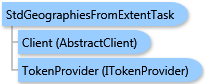
Features/areas in the Community Analyst data layers are often identified by standardized FIPS codes. Alternatively, they may be identified in the Community Analyst data layers by some other ID. Standard Geographies from Extent can be used to look up these IDs.
Some applications of Standard Geographies from Extent include the following:
- Geographic areas of an arbitrary size or shape can be used to perform a spatial query of Community Analyst's data layers to look up the FIPS and other ID codes of the areas of interest. Subsequently, these codes and IDs can be used to specify these areas in other analysis tasks such as Summary Reports.
- The Standard geographies from Extent task can be leveraged for a quick lookup of FIPS codes and other IDs of named areas in a specific trade/service area. These named areas can be areas identified by ZIP codes, Census Tracts, County Subdivisions, Congressional Districts, etc. See Get Standard Geography Levels for the list of all Community Analyst geographic data layers.
The result of this task is an array of StdGeographiesFeature items containing IDs and names of all of the feature/area names and their corresponding IDs that satisfy the string-based query on the data layer. After looking up these IDs, they may be used to specify one or more geographic features/areas in a Summary Reports analysis using the StandardLayer as the value for the Boundaries parameter.
System.Object
ESRI.ArcGIS.Client.BACore.Client.AbstractTask
ESRI.ArcGIS.Client.BACore.Client.BATask<TResult,TEventArgs>
ESRI.ArcGIS.Client.BAO.Tasks.BAOnlineTask<TResult>
ESRI.ArcGIS.Client.BAO.Tasks.StdGeographies.StdGeographiesFromExtentTask
Target Platforms: Windows 98, Windows NT 4.0, Windows Millennium Edition, Windows 2000, Windows XP Home Edition, Windows XP Professional, Windows Server 2003 family, Windows Vista, Windows Server 2008 family





