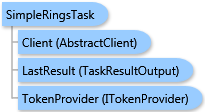
Use this task when you want to create ring-based trade areas around your Business Analyst store layer. This is particularly useful for creating new trade areas that can be used to create Business Analyst reports and maps.
For example, suppose you are studying the sales for an existing network of store locations. You want to examine the underlying population for each of the stores for a 1, 3, and 5 mile radius. You can create simple rings and use other Business Analyst tasks to determine the underlying demographic characteristics for each ring. You can also determine how many customers are in each ring and create a penetration report that compares the number of customers in each ring to the total population.
The result of this task is a ESRI.ArcGIS.Client.BACore.TaskResultOutput object, which is compatible with ArcGIS Server's mapping APIs. FeatureSet, MapImage, and an array of ESRI.ArcGIS.Client.BACore.ReportInfo objects can be returned in it depending on the task output options requested. Additionally, the output analysis layer and/or report can be stored to the Business Analyst Server repository.
System.Object
ESRI.ArcGIS.Client.BACore.Client.AbstractTask
ESRI.ArcGIS.Client.BACore.Client.BATask<TResult,TEventArgs>
ESRI.ArcGIS.Client.BAServer.Tasks.BAServerTask<TResult>
ESRI.ArcGIS.Client.BAServer.Tasks.TradeAreas.SimpleRingsTask
Target Platforms: Windows 98, Windows NT 4.0, Windows Millennium Edition, Windows 2000, Windows XP Home Edition, Windows XP Professional, Windows Server 2003 family, Windows Vista, Windows Server 2008 family





