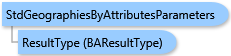
The GeoLevelID parameter specifies ID of the standard geography level to search geography features in.
The SearchString parameter can contain up to two comma-separated substrings. The first substring specifies the criterion for search in the locations' name field and the last substring specifies the criterion for search in the locations' ID field. If the second string is omitted together with a delimiting comma, the search is applied to both location names and IDs with the same search criterion. The search is applied using the logical "or" operation: a location matches the search criterion if either its name contains the name search substring or its ID contains the ID search substring. The case of an empty name or ID search substring means skipping the search by name or ID, respectively. If both substrings are empty, all locations of the standard geography level are returned.
| Example | Description |
|---|---|
| "San,123" | Searches location name containing "San" substring or location ID containing "123" substring. |
| "123" | Searches location name containing "123" substring or location ID containing "123" substring. |
| ",123" | Searches location ID containing "123" substring. |
| "San," | Searches location name containing "San" substring. |
| "," | Returns all locations of the standard geography level. |
| C# |  Copy Code Copy Code |
|---|---|
StdGeographiesByAttributesParameters parameters = new StdGeographiesByAttributesParameters(); // Set a standard geography level. parameters.GeoLevelID = "US.States"; // Set a string to search in names of geography locations. parameters.SearchString = "ca,"; stdGeographiesByAttributesTask.ExecuteAsync(parameters, new AsyncResponder(resultHandler, faultHandler)); | |
System.Object
ESRI.ArcGIS.Client.BACore.Client.BABaseParameters
ESRI.ArcGIS.Client.BACore.Client.BAUtilityParameters
ESRI.ArcGIS.Client.BAServer.Tasks.StdGeographies.StdGeographiesByAttributesParameters
Target Platforms: Windows 98, Windows NT 4.0, Windows Millennium Edition, Windows 2000, Windows XP Home Edition, Windows XP Professional, Windows Server 2003 family, Windows Vista, Windows Server 2008 family




