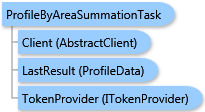
Use this task when you want to create a segmentation profile based on a polygon layer. Segmentation profiles can be created for any polygon feature class, such as trade areas, study areas, and standard geography units in Business Analyst.
Suppose you want to create a Customer Tapestry Profile Report for a set of customers around a given store location. In Business Analyst, you can create a customer derived trade area using the locations of each customer in relation to the store location. For example, you could create a trade area that represents the closest 80 percent of the customers around the store location. This type of trade area is often referred to as the store's primary trade area. Once the trade area is created, you can use the Profile by Area Summation task to create a segmentation profile of the primary market area. This profile will be used as the base segmentation profile for comparison with the target segmentation profile created from your customers from using the Profile by Table Geocoding task.
The result of this task is a new Tapestry segmentation profile which is primarily used as a base segmentation profile in other segmentation tasks. Additionally, the resulting segmentation profile can be stored to the Business Analyst Server repository.
System.Object
ESRI.ArcGIS.Client.BACore.Client.AbstractTask
ESRI.ArcGIS.Client.BACore.Client.BATask<TResult,TEventArgs>
ESRI.ArcGIS.Client.BAServer.Tasks.BAServerTask<TResult>
ESRI.ArcGIS.Client.BAServer.Tasks.Segmentation.ProfileByAreaSummationTask
Target Platforms: Windows 98, Windows NT 4.0, Windows Millennium Edition, Windows 2000, Windows XP Home Edition, Windows XP Professional, Windows Server 2003 family, Windows Vista, Windows Server 2008 family





