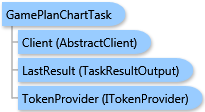
The Game Plan Chart is created from the result of an analysis in which a target profile is compared to a base profile.
The Game Plan Chart, also referred to as a four-quadrant chart, is an adaptation of the standard scatter-plot chart. The chart displays the results of a profile comparison report. The x-axis is based on the percent composition of the target profile, and the y-axis is based on the index values of each segment. The Tapestry segments can be colorized with respect to their distribution in summary groups of the target group.
The Game Plan Chart is divided into four quadrants: Core, Developmental, Niche, and Other. Each of the four quadrants is explained below.
- The Core (top right) quadrant includes all the segments that have an index and a percent composition greater than the value of each axis. You can conclude that you are dominating in these segments, because these segments are indexing well and make up a large portion of your customers. Target your marketing efforts to these customers.
- The Developmental (bottom right) quadrant includes the segments that have a high percent composition but an index less than the Index axis value. You can conclude that segments in this quadrant require some investment. Although there are a substantial number of consumers in the segments contained in this quadrant, they are actually indexing lower than the base. You are not reaching these segments effectively compared to the base profile. You should consider creating a marketing message that will reach these segments more effectively.
- The Niche (top left) quadrant includes segments that have an index above the Index axis value but a less-than-average percent composition. Although the segments in this quadrant are indexing well, there are not a lot of them. These can be targeted for specialized micromarketing activities.
- The bottom left quadrant includes segments that have a low index and a percent composition less than average. You can conclude that households in these segments probably do not like the product or service you are analyzing. You will likely receive a lower return on investment if you market to these segments.
The result of this task is a ESRI.ArcGIS.Client.BACore.TaskResultOutput object, which is compatible with ArcGIS Server's mapping APIs. The output report is specified as a single item of the array of ESRI.ArcGIS.Client.BACore.ReportInfo objects. Additionally, the output report can be stored to the Business Analyst Server repository.
System.Object
ESRI.ArcGIS.Client.BACore.Client.AbstractTask
ESRI.ArcGIS.Client.BACore.Client.BATask<TResult,TEventArgs>
ESRI.ArcGIS.Client.BAServer.Tasks.BAServerTask<TResult>
ESRI.ArcGIS.Client.BAServer.Tasks.Segmentation.GamePlanChartTask
Target Platforms: Windows 98, Windows NT 4.0, Windows Millennium Edition, Windows 2000, Windows XP Home Edition, Windows XP Professional, Windows Server 2003 family, Windows Vista, Windows Server 2008 family





