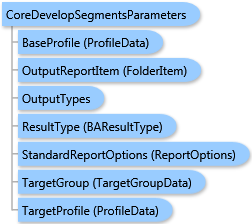
Two tapestry segmentation profiles should be specified—the base profile (BaseProfile parameter) is used for calculating the index and the target profile (TargetProfile parameter) is used for calculating the percent composition for each Tapestry segment.
Two variations of the report creation are supported: with and without a target group.
Without target group (UseExistingTargetGroup=false), the PercentThreshold and the IndexThreshold parameters specify the percent composition and index thresholds, respectively.
With a target group (UseExistingTargetGroup=true), the TargetGroup parameter specifies the target group and the CoreTargetName and DevelopmentalTargetName parameters specify the Core and Developmental summary groups of the target group, respectively.
Output options for this task include creating a report (OutputTypes.GetReport). You need not specify the output options for this task because the GetReport output type is set by default.
| C# |  Copy Code Copy Code |
|---|---|
CoreDevelopSegmentsParameters parameters = new CoreDevelopSegmentsParameters(); // The ProfileData type could take either data as an XML string // or as ESRI.ArcGIS.Client.BAServer.FolderItem type, e.g. //FolderItem baseProfile = new FolderItem(workspaceName, projectName, FolderType.esriFolderSegProfiles, profileName); // Set a base segmentation profile as a FolderItem using implicit cast operator. parameters.BaseProfile = baseProfile; // Set a target segmentation profile. parameters.TargetProfile = targetProfile; // Set the use of existing target group. parameters.UseExistingTargetGroup = true; // The TargetGroupData type could take either data as an XML string // or as ESRI.ArcGIS.Client.BAServer.FolderItem type, e.g. //FolderItem targetGroup = new FolderItem(workspaceName, projectName, FolderType.esriFolderSegTGs, tgName); // Set a target group as a FolderItem using implicit cast operator. parameters.TargetGroup = targetGroup; // Set a core summary group name. parameters.CoreTargetName = "U1. Principal Urban Centers I"; // Set a developmental summary group name. parameters.DevelopmentalTargetName = "U11. Rural II"; // Set report parameters. parameters.StandardReportOptions = new ReportOptions("PDF"); coreDevelopSegmentsTask.ExecuteAsync(parameters, new AsyncResponder(resultHandler, faultHandler)); | |
System.Object
ESRI.ArcGIS.Client.BACore.Client.BATaskParameters
ESRI.ArcGIS.Client.BACore.Client.StandardReportParameters
ESRI.ArcGIS.Client.BAServer.Tasks.StandardReportParameters
ESRI.ArcGIS.Client.BAServer.Tasks.Segmentation.CoreDevelopSegmentsParameters
Target Platforms: Windows 98, Windows NT 4.0, Windows Millennium Edition, Windows 2000, Windows XP Home Edition, Windows XP Professional, Windows Server 2003 family, Windows Vista, Windows Server 2008 family




