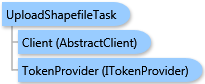
The upload process consists of two steps. In the first step, you should somehow upload a zip-archive with a shapefile file to the ArcGIS Server virtual output directory. In the second step, you can upload the contents of this archive to an item of the Business Analyst Server repository using this task.
The result of this task is true if the shapefile was successfully uploaded.
| C# |  Copy Code Copy Code |
|---|---|
// shapefileUrl is an URL to zipped shapefile in ArcGIS output directory. // outputItem is a repository item to upload shapefile to. // shapefileInfo specifies optional shapefile parameters. uploadShapefileTask.ExecuteAsync(shapefileUrl, outputItem, shapefileInfo, new AsyncResponder(resultHandler, faultHandler)); | |
System.Object
ESRI.ArcGIS.Client.BACore.Client.AbstractTask
ESRI.ArcGIS.Client.BACore.Client.BATask<TResult,TEventArgs>
ESRI.ArcGIS.Client.BAServer.Tasks.BAServerTask<TResult>
ESRI.ArcGIS.Client.BAServer.Tasks.Repository.UploadShapefileTask
Target Platforms: Windows 98, Windows NT 4.0, Windows Millennium Edition, Windows 2000, Windows XP Home Edition, Windows XP Professional, Windows Server 2003 family, Windows Vista, Windows Server 2008 family




