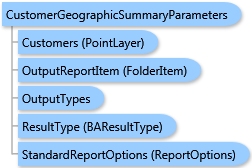
Visual Basic (Declaration)
C#
Output options for this task include creating a report (OutputTypes.GetReport). You need not specify
the output options for this task because the GetReport output type is set by default.
The code snippet below creates CustomerGeographicSummaryParameters and then executes a
Customer Geographic Summary task.
| C# |  Copy Code Copy Code |
|---|---|
CustomerGeographicSummaryParameters parameters = new CustomerGeographicSummaryParameters(); // The PointLayer type could take either data as // ESRI.ArcGIS.Client.Tasks.FeatureSet, ESRI.ArcGIS.Client.BAServer.FolderItem, // or a list of ESRI.ArcGIS.Client.BACore.PointRecord items, e.g. //List<PointRecord> points = new List<PointRecord>() { // new PointRecord("Customer 1", "Steiner St. & Geary Blvd", "1", 37.78415, -122.4346)}; // Set Customers as a list of PointRecord using implicit cast operator. parameters.Customers = points; // Set report parameters. parameters.StandardReportOptions = new ReportOptions("PDF"); customerGeographicSummaryTask.ExecuteAsync(parameters, new AsyncResponder(resultHandler, faultHandler)); | |
System.Object
ESRI.ArcGIS.Client.BACore.Client.BATaskParameters
ESRI.ArcGIS.Client.BACore.Client.StandardReportParameters
ESRI.ArcGIS.Client.BAServer.Tasks.StandardReportParameters
ESRI.ArcGIS.Client.BAServer.Tasks.Reports.CustomerGeographicSummaryParameters
Target Platforms: Windows 98, Windows NT 4.0, Windows Millennium Edition, Windows 2000, Windows XP Home Edition, Windows XP Professional, Windows Server 2003 family, Windows Vista, Windows Server 2008 family




