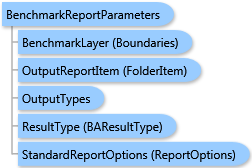
The BenchmarkOptions parameter specifies how to create the benchmark area:
| Value | Description |
|---|---|
BenchmarkOptions.useOneOfTheTradeAreas |
selects the benchmark area by OID from the benchmark layer (the benchmarkLayer and benchmarkAreaOID parameters should be specified) |
BenchmarkOptions.useAverageValues |
creates the benchmark area by calculating average summarization values for all areas in the trade area layers |
BenchmarkOptions.useMedianValues |
creates the benchmark area by calculating median summarization values for all areas in the trade area layers |
BenchmarkOptions.useNone |
means no benchmark (creates a report without comparison with benchmark) |
The TAinRows parameter determines the orientation of the summarization fields in the report:
truevalue outputs the report with the summarization fields in columns and the trade areas in rows.falsevalue (default) outputs the report with the summarization fields in rows and the trade areas in columns.
The FieldSortType parameter specifies the sorting rules based on the field specified with the SortFieldName parameter value:
| Value | Description |
|---|---|
BenchmarkSortOptions.sortNone |
means no sorting |
BenchmarkSortOptions.sortByFieldOnly |
sorts by the field itself |
BenchmarkSortOptions.sortByFieldDifference |
sorts by the calculated difference between the field value and the benchmark field value |
BenchmarkSortOptions.sortByFieldPercent |
sorts by the calculated percent of the field value with respect to the benchmark field value |
BenchmarkSortOptions.sortByFieldIndex |
sorts by the field index (available for some summarization fields) |
Output options for this task include creating a report (OutputTypes.GetReport). You need not specify the output options for this task because the GetReport output type is set by default.
| C# |  Copy Code Copy Code |
|---|---|
BenchmarkReportParameters parameters = new BenchmarkReportParameters(); // Set trade areas as a list of the Boundaries type items. parameters.TradeAreas = new List<Boundaries>(){ boundaries }; // Set fields of the geography data layer to be summarized for trade areas and compared with the benchmark. parameters.Summarizations = new List<string>(){"TOTPOP_CY", "HHPOP_CY"}; // Set report parameters. parameters.StandardReportOptions = new ReportOptions("PDF"); benchmarkReportTask.ExecuteAsync(parameters, new AsyncResponder(resultHandler, faultHandler)); | |
System.Object
ESRI.ArcGIS.Client.BACore.Client.BATaskParameters
ESRI.ArcGIS.Client.BACore.Client.StandardReportParameters
ESRI.ArcGIS.Client.BAServer.Tasks.StandardReportParameters
ESRI.ArcGIS.Client.BAServer.Tasks.Reports.BenchmarkReportParameters
Target Platforms: Windows 98, Windows NT 4.0, Windows Millennium Edition, Windows 2000, Windows XP Home Edition, Windows XP Professional, Windows Server 2003 family, Windows Vista, Windows Server 2008 family




