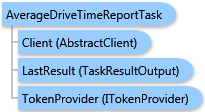
This task allows you to analyze existing stores with associated customers and determine the average drive time of all your customers in that market. This is commonly done utilizing the Customer Derived Areas task to define the extent of the market around your stores based on the number and distribution of your customers or based on some volumetric factor such as sales.
For example, if you ran a customer derived trade area of 40/60/80% of your customers, you would be provided with a report that details the average drive time or drive distance for each of these 3 trade areas. This would allow you to determine how to best prospect a new location based on which of these trade areas best defined your core customers. You could simply take this average value(s) to seek new markets by generating drive times around potential new store sites and evaluating the demographics in that area to see if they match the demographics of a successful store.
The result of this task is a ESRI.ArcGIS.Client.BACore.TaskResultOutput object, which is compatible with ArcGIS Server's mapping APIs. The output report is specified as a single item of the array of ESRI.ArcGIS.Client.BACore.ReportInfo objects. Additionally, the output report can be stored to the Business Analyst Server repository.
System.Object
ESRI.ArcGIS.Client.BACore.Client.AbstractTask
ESRI.ArcGIS.Client.BACore.Client.BATask<TResult,TEventArgs>
ESRI.ArcGIS.Client.BAServer.Tasks.BAServerTask<TResult>
ESRI.ArcGIS.Client.BAServer.Tasks.Reports.AverageDriveTimeReportTask
Target Platforms: Windows 98, Windows NT 4.0, Windows Millennium Edition, Windows 2000, Windows XP Home Edition, Windows XP Professional, Windows Server 2003 family, Windows Vista, Windows Server 2008 family





