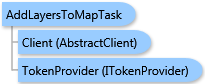
A layer is added to the map under the name specified with the LayerName parameter of its LayerItem instance. If this parameter is missing, the name of the repository item is used as the layer name.
Layers temporary added to the default map are removed when the Business Analyst Server Map Service restarts.
The result of this task is a Boolean variable whose value is always true.
| C# |  Copy Code Copy Code |
|---|---|
// The layerItems parameter specifies a list of repository layers to be added to the map. addLayersToMapTask.ExecuteAsync(layerItems, new AsyncResponder(resultHandler, faultHandler)); | |
System.Object
ESRI.ArcGIS.Client.BACore.Client.AbstractTask
ESRI.ArcGIS.Client.BACore.Client.BATask<TResult,TEventArgs>
ESRI.ArcGIS.Client.BAServer.Tasks.BAServerTask<TResult>
ESRI.ArcGIS.Client.BAServer.Tasks.Rendering.AddLayersToMapTask
Target Platforms: Windows 98, Windows NT 4.0, Windows Millennium Edition, Windows 2000, Windows XP Home Edition, Windows XP Professional, Windows Server 2003 family, Windows Vista, Windows Server 2008 family




