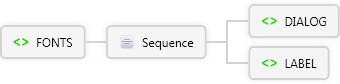Description
Description
Used to specify default fonts for ArcPad in ArcPadPrefs.apx.
 Diagram
Diagram
 Overview
Overview
 |
FONTS
Used to specify default fonts for ArcPad in ArcPadPrefs.apx.
 |
Sequence
 |
DIALOG
Used to specify the dialog box font for ArcPad in ArcPadPrefs.apx.
 |
charset optional xs:string
Font character set.
|
 |
font optional xs:string
|
 |
fontsize optional Restriction of xs:int
|
 |
fontstyle optional Restriction of xs:string
|
|
 |
LABEL
Used to specify the label font for ArcPad in ArcPadPrefs.apx and to define a Label control in a form.
 |
charset optional xs:string
Font character set.
|
 |
font optional xs:string
|
 |
fontsize optional Restriction of xs:int
|
 |
fontstyle optional Restriction of xs:string
|
|
|
|
Remarks
 Examples
Examples
 Source
Source
<xs:element name="FONTS" xmlns:xs="http://www.w3.org/2001/XMLSchema">
<xs:annotation>
<xs:documentation>Used to specify default fonts for ArcPad in ArcPadPrefs.apx.</xs:documentation>
</xs:annotation>
<xs:complexType>
<xs:sequence>
<xs:element name="DIALOG">
<xs:annotation>
<xs:documentation>Used to specify the dialog box font for ArcPad in ArcPadPrefs.apx.</xs:documentation>
</xs:annotation>
<xs:complexType>
<xs:attribute ref="charset">
<xs:annotation>
<xs:documentation>Font character set.</xs:documentation>
</xs:annotation>
</xs:attribute>
<xs:attribute ref="font">
<xs:annotation>
<xs:documentation>Font name.</xs:documentation>
</xs:annotation>
</xs:attribute>
<xs:attribute ref="fontsize">
<xs:annotation>
<xs:documentation>Font size.</xs:documentation>
</xs:annotation>
</xs:attribute>
<xs:attribute default="regular" ref="fontstyle">
<xs:annotation>
<xs:documentation>Font style. If the value is not regular, it can be any combination of other values, expressed as a comma delimited list (for example, fontstyle="bold,underline").</xs:documentation>
</xs:annotation>
</xs:attribute>
</xs:complexType>
</xs:element>
<xs:element name="LABEL">
<xs:complexType>
<xs:attribute default="ANSI" ref="charset">
<xs:annotation>
<xs:documentation>Font character set.</xs:documentation>
</xs:annotation>
</xs:attribute>
<xs:attribute default="System" ref="font">
<xs:annotation>
<xs:documentation>Font name.</xs:documentation>
</xs:annotation>
</xs:attribute>
<xs:attribute default="16" ref="fontsize">
<xs:annotation>
<xs:documentation>Font size.</xs:documentation>
</xs:annotation>
</xs:attribute>
<xs:attribute default="bold" ref="fontstyle">
<xs:annotation>
<xs:documentation>Font style. If the value is not regular, it can be any combination of other values, expressed as a comma delimited list (for example, fontstyle="bold,underline").</xs:documentation>
</xs:annotation>
</xs:attribute>
</xs:complexType>
</xs:element>
</xs:sequence>
</xs:complexType>
</xs:element> |
 See Also
See Also