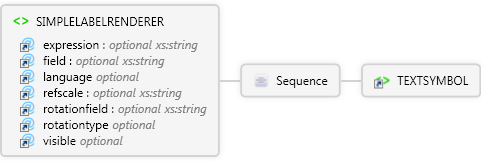Description
Description
Used for labeling features. A field is specified for labeling all features of a particular layer.
 Diagram
Diagram
 Overview
Overview
 |
SIMPLELABELRENDERER
Used for labeling features. A field is specified for labeling all features of a particular layer.
 |
expression optional xs:string
|
 |
field optional xs:string
|
 |
language optional Restriction of xs:string
The script engine that interprets the expression.
|
 |
refscale optional xs:string
|
 |
rotationfield optional xs:string
|
 |
rotationtype optional Restriction of xs:string
|
 |
visible optional Restriction of xs:string
|
 |
Sequence
 |
TEXTSYMBOL
Symbol used to label point, line, and polygon layers.
|
|
|
 Attributes
Attributes
| Name | Type | Use | Default | Fixed | Description |
|---|
| expression | xs:string | optional | | | |
| field | xs:string | optional | | | |
| language | Restriction of xs:string | optional | VBScript | | The script engine that interprets the expression. |
| refscale | xs:string | optional | | | |
| rotationfield | xs:string | optional | | | |
| rotationtype | Restriction of xs:string | optional | | | |
| visible | Restriction of xs:string | optional | false | | |
 Examples
Examples
ArcPad Map (.apm) with 3 layers
 Restrictions
Restrictions
One symbol must be specified. Only one is allowed.; rotationfield and rotationtype can only be used in point shapefiles.
 Source
Source
<xs:element name="SIMPLELABELRENDERER" xmlns:xs="http://www.w3.org/2001/XMLSchema">
<xs:annotation>
<xs:documentation>Used for labeling features. A field is specified for labeling all features of a particular layer.</xs:documentation>
</xs:annotation>
<xs:complexType>
<xs:sequence>
<xs:element ref="TEXTSYMBOL" />
</xs:sequence>
<xs:attribute ref="expression" />
<xs:attribute ref="field">
<xs:annotation>
<xs:documentation>The field in the table that contains text for labeling features.</xs:documentation>
</xs:annotation>
</xs:attribute>
<xs:attribute ref="language" />
<xs:attribute ref="refscale" />
<xs:attribute ref="rotationfield" use="optional" />
<xs:attribute default="" ref="rotationtype" />
<xs:attribute ref="visible" />
</xs:complexType>
</xs:element> |
 See Also
See Also