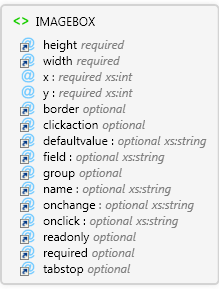Description
Description
Used to define an ImageBox control in a form.
 Diagram
Diagram
 Overview
Overview
 |
IMAGEBOX
Used to define an ImageBox control in a form.
 |
height required Restriction of xs:int
|
 |
width required Restriction of xs:int
|
 |
x required xs:int
The x coordinate of the upper left corner of the image box.
|
 |
y required xs:int
The y coordinate of the upper left corner of the image box
|
 |
border optional Restriction of xs:string
|
 |
clickaction optional Restriction of xs:string
|
 |
defaultvalue optional xs:string
|
 |
field optional xs:string
|
 |
group optional Restriction of xs:string
|
 |
name optional xs:string
When parent is ToolButton:
Custom tool name. Used to reference the tool in scripts.
|
 |
onchange optional xs:string
Specify the script to run when this event occurs.
|
 |
onclick optional xs:string
Specify the script to run when this event occurs.
|
 |
readonly optional Restriction of xs:string
|
 |
required optional Restriction of xs:string
|
 |
tabstop optional Restriction of xs:string
|
|
 Attributes
Attributes
| Name | Type | Use | Default | Fixed | Description |
|---|
| height | Restriction of xs:int | required | | | |
| width | Restriction of xs:int | required | | | |
| x | xs:int | required | | | The x coordinate of the upper left corner of the image box. |
| y | xs:int | required | | | The y coordinate of the upper left corner of the image box |
| border | Restriction of xs:string | optional | false | | |
| clickaction | Restriction of xs:string | optional | | | |
| defaultvalue | xs:string | optional | | | |
| field | xs:string | optional | | | |
| group | Restriction of xs:string | optional | false | | |
| name | xs:string | optional | | | When parent is ToolButton:
Custom tool name. Used to reference the tool in scripts. |
| onchange | xs:string | optional | | | Specify the script to run when this event occurs. |
| onclick | xs:string | optional | | | Specify the script to run when this event occurs. |
| readonly | Restriction of xs:string | optional | false | | |
| required | Restriction of xs:string | optional | false | | |
| tabstop | Restriction of xs:string | optional | true | | |
 Examples
Examples
 Restrictions
Restrictions
The following attributes can only be used in edit and identify forms. They cannot be used in general forms:
 Source
Source
<xs:element name="IMAGEBOX" maxOccurs="1" xmlns:xs="http://www.w3.org/2001/XMLSchema">
<xs:annotation>
<xs:documentation>Used to define an ImageBox control in a form.</xs:documentation>
</xs:annotation>
<xs:complexType>
<xs:attribute use="required" ref="height">
<xs:annotation>
<xs:documentation>The height of the image box.</xs:documentation>
</xs:annotation>
</xs:attribute>
<xs:attribute use="required" ref="width">
<xs:annotation>
<xs:documentation>The width of the image box.</xs:documentation>
</xs:annotation>
</xs:attribute>
<xs:attribute use="required" name="x" type="xs:int">
<xs:annotation>
<xs:documentation>The x coordinate of the upper left corner of the image box.</xs:documentation>
</xs:annotation>
</xs:attribute>
<xs:attribute use="required" name="y" type="xs:int">
<xs:annotation>
<xs:documentation>The y coordinate of the upper left corner of the image box</xs:documentation>
</xs:annotation>
</xs:attribute>
<xs:attribute ref="border">
<xs:annotation>
<xs:documentation>Specifies whether the image box has a border.</xs:documentation>
</xs:annotation>
</xs:attribute>
<xs:attribute ref="clickaction" />
<xs:attribute ref="defaultvalue">
<xs:annotation>
<xs:documentation>A simple expression that specifies the default value of the image box.</xs:documentation>
</xs:annotation>
</xs:attribute>
<xs:attribute ref="field">
<xs:annotation>
<xs:documentation>The field of the shapefile's DBF table that is linked to the image box.</xs:documentation>
</xs:annotation>
</xs:attribute>
<xs:attribute ref="group">
<xs:annotation>
<xs:documentation>Specifies whether the image box starts a new group of controls.</xs:documentation>
</xs:annotation>
</xs:attribute>
<xs:attribute ref="name">
<xs:annotation>
<xs:documentation>Name of the ImageBox control. Used to reference the control in scripts.</xs:documentation>
</xs:annotation>
</xs:attribute>
<xs:attribute ref="onchange">
<xs:annotation>
<xs:documentation>Specify the script to run when this event occurs.</xs:documentation>
</xs:annotation>
</xs:attribute>
<xs:attribute ref="onclick">
<xs:annotation>
<xs:documentation>Specify the script to run when this event occurs.</xs:documentation>
</xs:annotation>
</xs:attribute>
<xs:attribute ref="readonly">
<xs:annotation>
<xs:documentation>Specifies whether the image box's value can be modified by the user.</xs:documentation>
</xs:annotation>
</xs:attribute>
<xs:attribute ref="required">
<xs:annotation>
<xs:documentation>Specifies if the user must select an image in the image box.</xs:documentation>
</xs:annotation>
</xs:attribute>
<xs:attribute ref="tabstop">
<xs:annotation>
<xs:documentation>Specifies whether the TAB key can be used to move the focus to the image box.</xs:documentation>
</xs:annotation>
</xs:attribute>
</xs:complexType>
</xs:element> |
 See Also
See Also