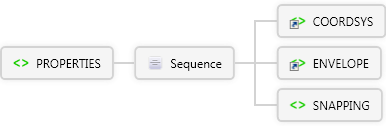Description
Description
Defines properties for the map in an ArcPad map file (*.apm).
 Diagram
Diagram
 Overview
Overview
 |
PROPERTIES
Defines properties for the map in an ArcPad map file (*.apm).
 |
Sequence
 |
COORDSYS
Defines the projection of the data in an ArcPad map file (*.apm) or graphics layer file (*.apg).
|
 |
SNAPPING
Used to specify the snapping settings for a layer in layer definitions and map files (*.apm).
 |
tolerance optional xs:double
Snapping tolerance in meters. A value of 0 means that the map view's snapping tolerance is used.
|
|
|
|
 Source
Source
<xs:element name="PROPERTIES" xmlns:xs="http://www.w3.org/2001/XMLSchema">
<xs:annotation>
<xs:documentation>Defines properties for the map in an ArcPad map file (*.apm).</xs:documentation>
</xs:annotation>
<xs:complexType>
<xs:sequence>
<xs:element ref="COORDSYS">
<xs:annotation>
<xs:documentation>Defines the projection of the data in an ArcPad map file (*.apm) or graphics layer file (*.apg).</xs:documentation>
</xs:annotation>
</xs:element>
<xs:element ref="ENVELOPE">
<xs:annotation>
<xs:documentation>Defines an extent rectangle.</xs:documentation>
</xs:annotation>
</xs:element>
<xs:element name="SNAPPING">
<xs:annotation>
<xs:documentation>Used to specify the snapping settings for a layer in layer definitions and map files (*.apm).</xs:documentation>
</xs:annotation>
<xs:complexType>
<xs:attribute name="tolerance" default="0" type="xs:double">
<xs:annotation>
<xs:documentation>Snapping tolerance in meters. A value of 0 means that the map view's snapping tolerance is used.</xs:documentation>
</xs:annotation>
</xs:attribute>
</xs:complexType>
</xs:element>
</xs:sequence>
</xs:complexType>
</xs:element> |
 See Also
See Also