| Getting started with ArcIMS Author | |
ArcIMS Author allows you to create map configuration files, which are the input to ArcIMS services. You can perform such tasks as adding data layers, setting layer symbology, creating stored queries, and setting layers for geocoding. After you create a map, you can publish it as a service using ArcIMS Administrator, Service Administrator, or the command line.
Once you have created a map configuration file in Author, you can edit the file in an XML or text editor. Author does not comprehensively cover all the functionality available in ArcIMS, so you may want to add additional content. More information is available in Understanding map configuration files. Note that once you edit a file outside of Author, you should not open and save it in Author again. You may lose some or all of your manual edits.
Windows: Click Start | Programs | ArcGIS | ArcIMS | Author.
UNIX and Linux: Type aimsauthor at the prompt.
The Author window appears. You are ready to create a new map configuration file.
|
When you start ArcIMS Author, a new project is opened. You can open an existing project.
The Author window displays the map contents of your configuration file. | 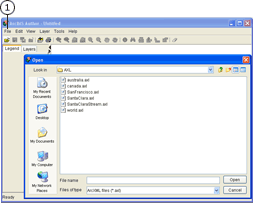 |