Components of a Metadata Service
Once you’ve decided that you want to create your own Metadata Service, where do you begin? With metadata, of course. The fundamental components of a Metadata Service are the actual metadata documents that get published to the service. Most likely, if you’re the administrator of the Metadata Service, you’re not the person who will be authoring metadata—the departments or people who manage the data will be. You’re simply providing a way to share metadata.
ArcIMS is just one part of the system that a Metadata Service requires. ArcCatalog™ , ArcSDE® , and the relational database also play vital roles. The following diagram and descriptions show how these components work together.
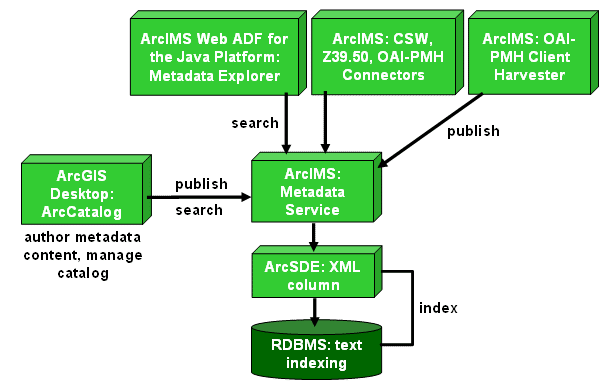
ArcIMS—ArcIMS provides the mechanism for hosting a Metadata Service, allowing clients to publish to the service as well as search its contents.
ArcSDE—ArcIMS uses ArcSDE and the relational database with which it’s configured to store, index, and search the published metadata documents. When a Metadata Service is created, several tables are created in the database to store and index the documents. Each time a client publishes a metadata document to the service, new records are added to the database tables. Metadata documents are indexed to optimize search and retrieval performance.
ArcIMS, ArcSDE, and a relational database are required components. All of the other components are optional, for example, if you want to integrate a Metadata Service into an existing application.
ArcCatalog—Create metadata in ArcCatalog, then publish it to a Metadata Service. ArcCatalog provides built-in editors to help you create metadata. When you’re ready to publish, connect to the Metadata Service with a username and password provided by the host of the Metadata Service, then copy your metadata onto the service. Now you and anyone else who accesses the service will be able to see your published metadata. You can also use ArcCatalog to search a Metadata Service and manage its published documents.
Metadata Explorer—Metadata Explorer is a Web application included with the ArcIMS Web ADF for the Java Platform that lets people search and browse the contents of a Metadata Service from a Web browser. Metadata Explorer makes accessing your Metadata Service look similar to accessing the Geography Network.
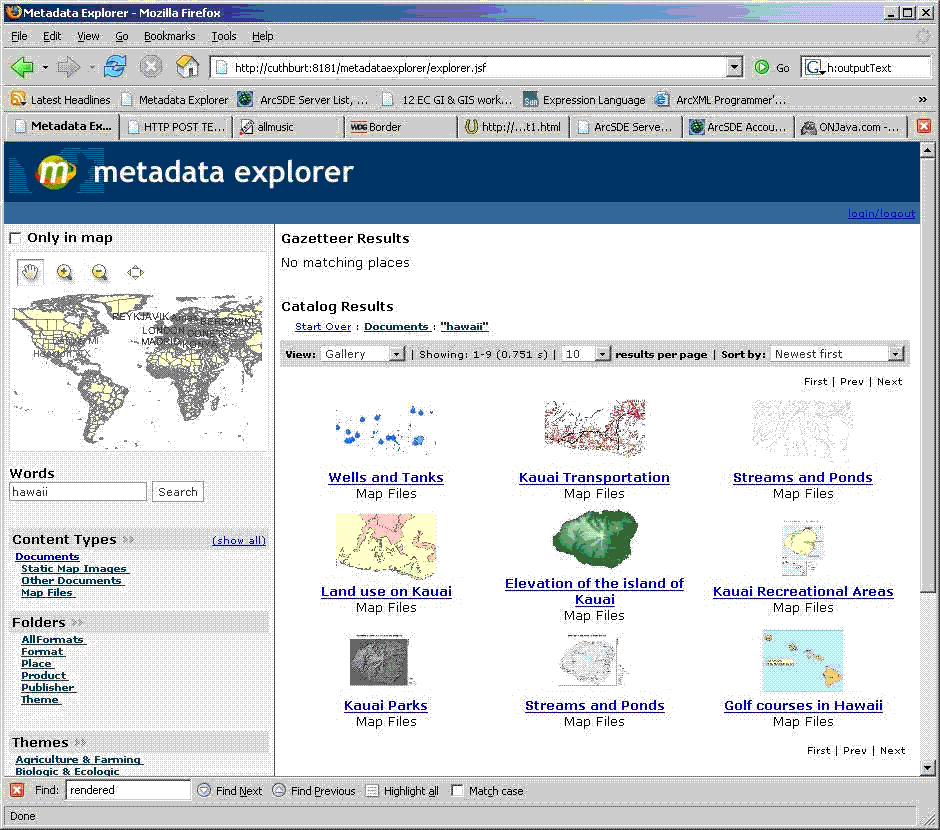
CSW Connector—Adding the CSW Connector to your Metadata Service makes your service available to clients that search metadata catalogs following the OGC Catalogue Services Specification 2.0.
Z39.50 Connector—Adding the Z39.50 Connector to your Metadata Service makes your service available to clients that search metadata catalogs following the Z39.50 specification.
OAI-PMH Connector—Adding the OAI-PMH Connector to your Metadata Service makes your service available to clients that harvest metadata catalogs into a central location, for example, a digital library.
OAI-PMH Client Harvester—The OAI-PMH Client Harvester is a Web application that you can use to collect documents from other metadata catalogs that support harvesting following the OAI-PMH specification, and publish those documents to your Metadata Service.
Search code: @components_of_a_metadata_service