ArcGIS Server for the Microsoft .NET Framework supports many non-default IIS configurations. Specifically, ArcGIS Server Manager instances can be created on Web sites that have non-default ports and non-default home directories. The port number is used by the ArcGIS Server for the Microsoft .NET Framework installation process to determine which Web site will host the ArcGIS Server Manager.
At the ArcGIS Server Instance dialog, enter the instance name and port number. The port number must be valid. Valid port numbers are port numbers already in use by existing Web sites on the IIS Web server where the ArcGIS Server Manager instance will be created. A valid port must be entered before the installation can continue. The default value pre-populated in the port number entry box will correctly configure ArcGIS Server Manager, if unsure.
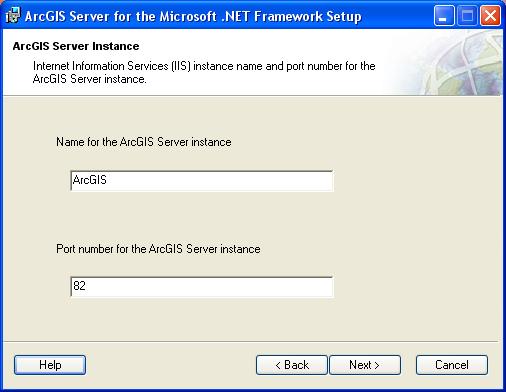
|
Notes
|
Additional instances of ArcGIS Server Manager can be created after the installation has completed. The Add ArcGIS Server Instance Tool allows you to add an additional ArcGIS Server instance or modify (remove or update) an existing instance. This tool is installed with the Web Applications feature. To launch the tool, run the <ArcGIS installation location>\ArcGIS\DotNet\AddInstance.exe. For information on the Add ArcGIS Server Instance Tool see the ArcGIS Server Help.
Web site host header names
The ArcGIS Server for the Microsoft .NET Framework installation process supports Web sites that contain host header names. If you wish to create an ArcGIS Server Manager instance on a Web site that uses a port with a host header name, the port number and host header must be entered in the format shown in the example below.

|
Notes
|