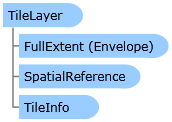
| Visual Basic (Declaration) | |
|---|---|
Public NotInheritable Class TileLayer Inherits ESRI.ArcGIS.Client.TiledMapServiceLayer Implements IAttribution, ITileCache | |
| C# | |
|---|---|
public sealed class TileLayer : ESRI.ArcGIS.Client.TiledMapServiceLayer, IAttribution, ITileCache | |
The Bing Maps TileLayer requires you to first get a Token/Bing Maps Key from Microsoft. This token can be acquired at www.bingmapsportal.com. Set the Token property to the generated key.
The Bing Maps tile layer requires the map to use the WebMercator projection (WKID=102100). You can use the Transform.WebMercatorToGeographic and Transform.GeographicToWebMercator methods to convert coordinates between WGS84 longitude/latitude values (WKID=4326) and WebMercator.
The Culture property allows you to set the label language for the tiles returned, and defaults to US English ("en-US"). See Returning localized results for a list of cultures that support map labels.
XAML usage of Bing Maps TileLayer:
<esri:Map>
<esriBing:TileLayer ID="RoadMap"
Token="INSERT-YOUR-BING-TOKEN-HERE"
LayerStyle="AerialWithLabels"
Culture="en-US" />
</esri:Map>
Note that the ServerType property has been deprecated and should always be set to Production. The "Staging" type is only supported for the older now outdated token system Bing Maps was using earlier. The new tokens will not work with the staging servers.
System.Object
System.Windows.DependencyObject
ESRI.ArcGIS.Client.Layer
ESRI.ArcGIS.Client.TiledLayer
ESRI.ArcGIS.Client.TiledMapServiceLayer
ESRI.ArcGIS.Client.Bing.TileLayer
Target Platforms: Windows Vista, Windows 7





