| Visual Basic (Declaration) | |
|---|---|
Public Property TextColor As Brush | |
| C# | |
|---|---|
public Brush TextColor {get; set;} | |
The following image depicts what part of the ScaleBar is impacted by the TextColor Property:
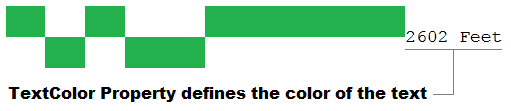
TextColor considerations:
The default TextColor is White.
If the ScaleBar Control is sitting on an area of the SilverLight/WPF application where the background is also White, it will appear that no text is displayed. Change the TextColor to a color that contrasts with the background Silverlight/WPF application where the ScaleBar sits and the text will be revealed.
| XAML |  Copy Code Copy Code |
|---|---|
<esri:ScaleBar Name="ScaleBar1" Map="{Binding ElementName=Map1}" MapUnit="DecimalDegrees" DisplayUnit="Miles" TextColor="Black" FontFamily="Courier New" FontSize="18" /> | |
| C# |  Copy Code Copy Code |
|---|---|
//Using the existing ScaleBar1 Control that was defined previously //Bind to a Map Control ScaleBar1.Map = Map1; //Set the Map and Display units for the ScaleBar ScaleBar1.MapUnit = ESRI.ArcGIS.Client.ScaleBarUnit.DecimalDegrees; ScaleBar1.DisplayUnit = ESRI.ArcGIS.Client.ScaleBarUnit.Miles; //Set TextColor and related Font information System.Windows.Media.Color myTextColor = Color.FromArgb(255, 0, 0, 0); //Black ScaleBar1.TextColor = new System.Windows.Media.SolidColorBrush(myTextColor); ScaleBar1.FontFamily = new FontFamily("Courier New"); ScaleBar1.FontSize = 18; | |
| VB.NET |  Copy Code Copy Code |
|---|---|
Using the existing ScaleBar1 Control that was defined previously 'Bind to a Map Control ScaleBar1.Map = Map1 'Set the Map and Display units for the ScaleBar ScaleBar1.MapUnit = ESRI.ArcGIS.Client.ScaleBarUnit.DecimalDegrees ScaleBar1.DisplayUnit = ESRI.ArcGIS.Client.ScaleBarUnit.Miles 'Set TextColor and related Font information Dim myTextColor As System.Windows.Media.Color = Color.FromArgb(255, 0, 0, 0) 'Black ScaleBar1.TextColor = New System.Windows.Media.SolidColorBrush(myTextColor) ScaleBar1.FontFamily = New FontFamily("Courier New") ScaleBar1.FontSize = 18 | |
Target Platforms:Windows Phone 7




