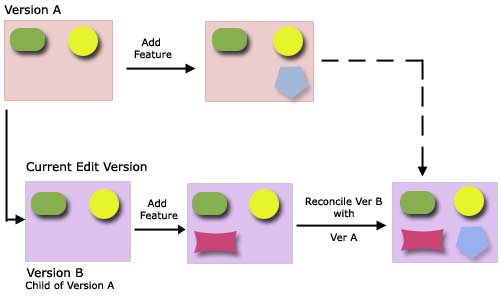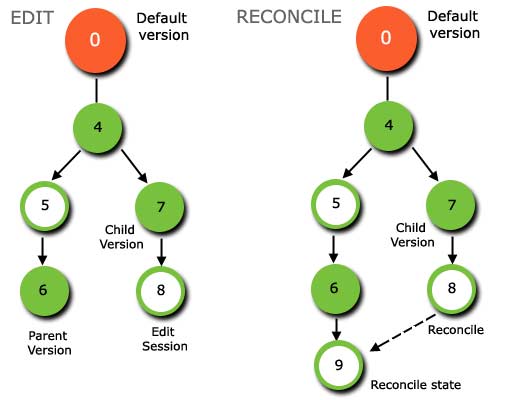|
| |
| Home | Concepts | API | Samples | |
| Concepts > Versioning | ||||||
| Reconciling | ||||||
|
When changes have been made to two versions, the process of merging the changed features and objects into the current edit session is called reconciling. To merge the changes that have been made to two versions, the version currently being edited and a target version (a target version is any version in the direct ancestry of the current version being edited, such as the parent version or the DEFAULT version), the two versions must be reconciled.
Once this merge has completed, an editor can review the changes that have been introduced into the current edit session. Internally, this reconcile operation has the following effect on the version state tree:
The state lineage for the target (parent) version is state zero, four, five, and six; the state lineage for the current edit session is state zero, four, seven, and eight. All features that have been added, modified, or deleted at these combined states will be reconciled into the current edit session and a new state, state 9, will be created. As a version spans all the versioned data in a geodatabase, any objects and features that were modified in the target version will be merged into the edit session. However, as the majority of these objects is not in conflict, they will merge seamlessly into the current edit session, replacing the current objects or features. By default, features and objects modified in the parent version will take precedence over the same features and objects in the current edit version. In the event of a reconcile conflict, where the same feature or object has been modified in both versions, the editor will be notified as to which features are in conflict. (You can find more information in Conflict Detection.) It is then up to the editor to decide if to keep the changes from the parent version or accept the changes made in the current edit session. For example, a new polygon feature has been added to the parent version. After the reconcile, this polygon feature appears in the current edit version. The editor has to decide if he wants to keep this feature or not by either accepting the results of the reconcile or keeping the changes made during the current edit session. To keep the results of the reconcile process, the editor would simply save the changes; to undo the results of the reconcile, the editor would end the edit session without saving the changes. See also
|
||||||
| feedback |
privacy |
legal |